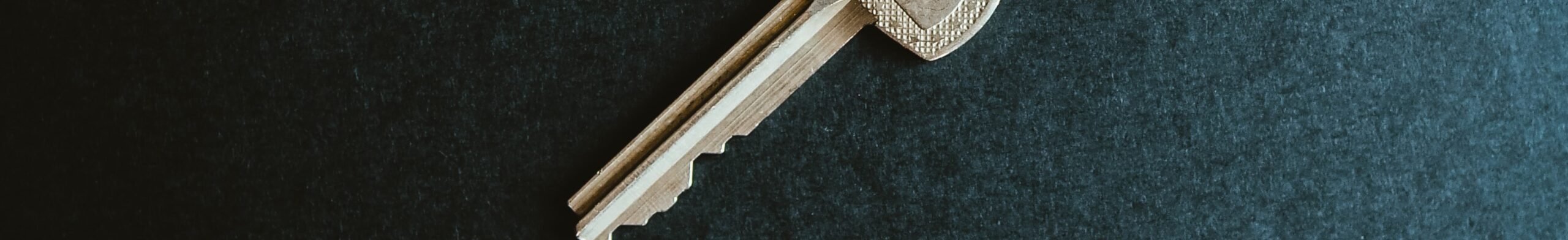Quickly Fire Up a HTTP server for testing with Python
Need a HTTP server quickly on your local machine to test something, using Python (3) you can do the following: Now your web server is available at localhost (firewall permitting). Anything within the working directory you run the command is made web accessible.